I’ve recently got my hands on a CDE5520, this is the 55″ part of Viewsonic’s CDE20 series. It’s a large format commercial display, that’s why I called it a monitor. It doesn’t have any built-in TV tuners, just two HDMI inputs. There is a fairly barebones android-based system running on it as well, which is really nice, as it’s uncluttered and fast. It allows the installation of .apk files from USB drives, so I could easily install the Android TV variant of Jellyfin and it works amazingly well. You just need to enable the downmixing of audio to stereo in the app itself, otherwise there is no sound.
So it’s a very nice display. Sure, no HDR or 120Hz support, but it still has a nice IPS panel and 4K at 60Hz is still pretty good. Or would be, if it was enabled. Apparently, Viewsonic thought that it would be a good idea to not enable it out of the box and make it as difficult as it possibly can be for users to enable it.
So, when I first connected it to my PC via HDMI, it negotiated 4K at 60Hz, but at a YCbCr 4:2:0 downsampling, which clearly indicated that HDMI 2.0 just wasn’t working.
So, purely by coincidence, I found their page on how to disable the built-in android system and out of curiosity, I decided to look at what other settings there were in their debug menu. By the way, it looks completely different from what’s on their site.
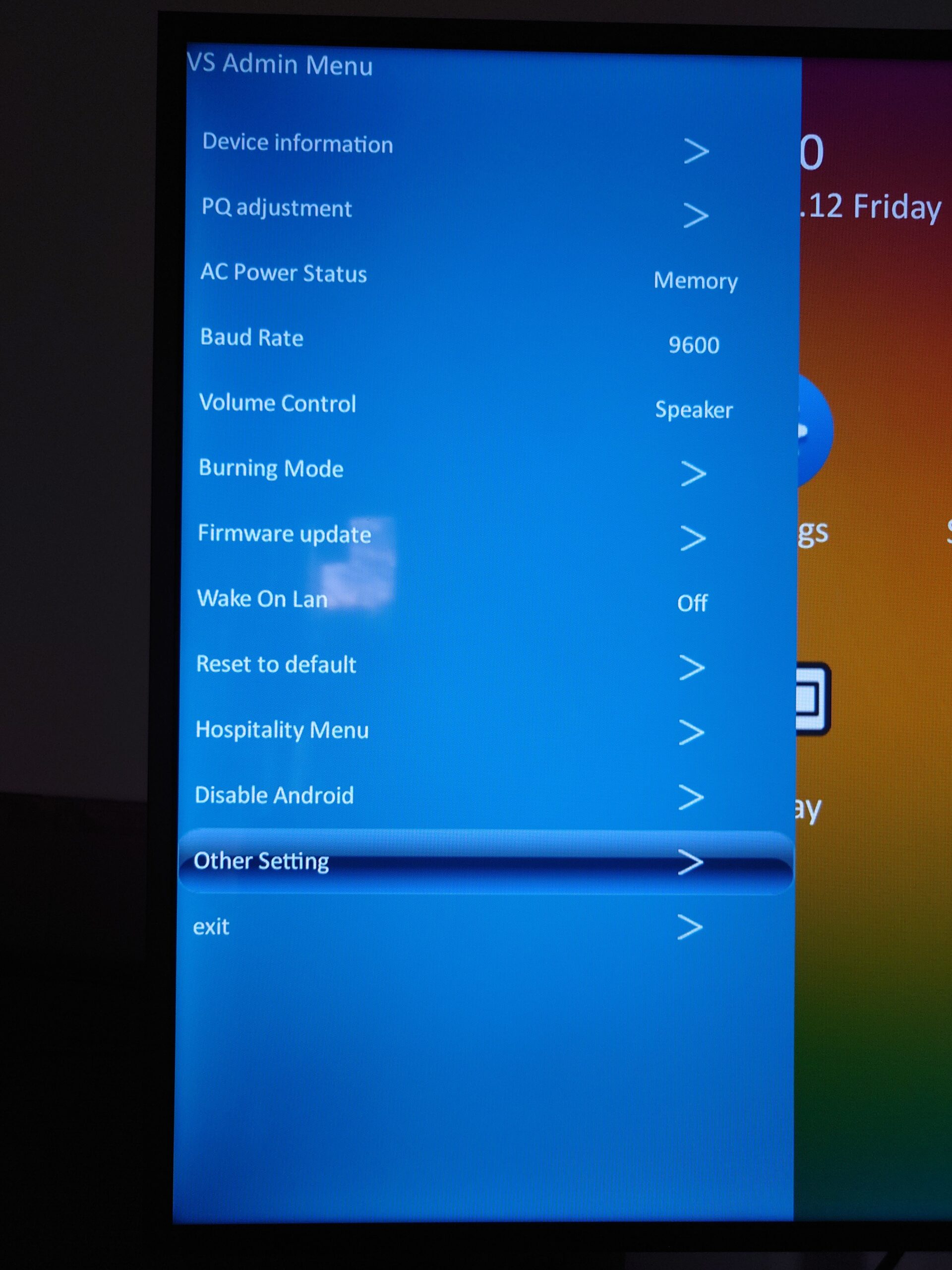
After looking around for a while, I found an option under the “Other Setting” menu called “YUV switch”, set to the value of “YUV420”. So, I thought, why not set it to “YUV444”? And voilà, I magically had HDMI 2.0 enabled.
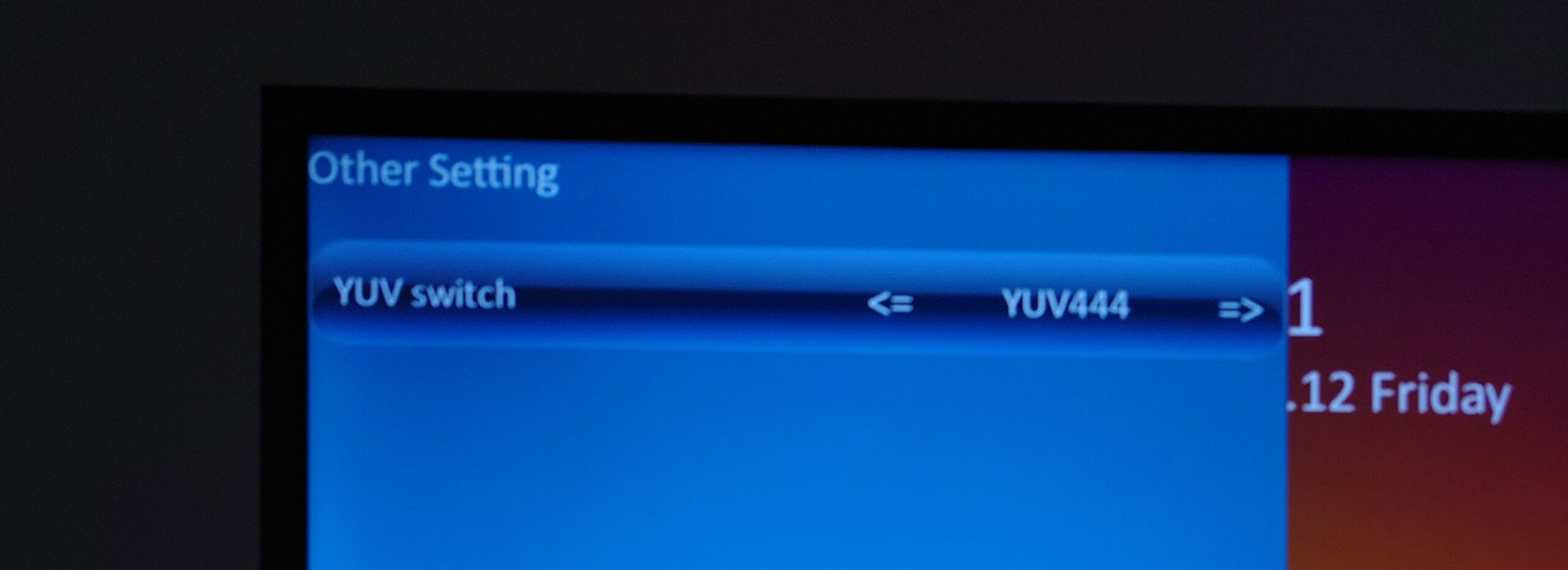
Now, my problem with this not only the fact that it wasn’t enabled by default. My Dell monitor has a switch in its menus for enabling HDMI 2.0, although I still haven’t figured out why anyone would want to disable it in the first place, my problem is that in addition to being disabled, the option is shoved into the debug menu which suggests that it isn’t an option that users shoudl be able to trigger and it isn’t even labelled properly. Like, YUV switch my a**. It has nothing to do with the colour space, it simply enables HDMI 2.0.
So, please, Viewsonic, just don’t do this. Either move this setting to the user-accessible menus or enable it by default so that people won’t even need to start looking for it.
Anyway, once enabled, it works really well at 4K 60Hz and a full RGB colour space with an 8-bit colour depth. And maybe it’s just my imagination, but it seems like switching to RGB from YUV420 also lowered the input latency a bit, but since I don’t have any equipment to quantitatively measure it, take it with a grain of salt. It’s still worse than my UP3216Q, just based on how it feels, but I could see myself playing local coop games and non-competitive shooters on it.
Leave a Reply