So, I’ve been using Cockpit to manage my servers remotely since I started using Fedora Server a couple years ago. It’s free, built-in and works really well. So what’s not to like?
Ooops!
That’s what’s not to like. I’ve had these internal errors happening for some time and I’ve realized that the updates stopped working. I could still use dnf in the command line, but of course, it will keep bothering me until I fix it.
Apparently, the issue was that cockpit-packagekit was installed from a different repo tan the rest of the packages.
admin@client00:~$ sudo dnf list cockpit-*
Updating and loading repositories:
Repositories loaded.
Installed packages
cockpit-bridge.x86_64 331-1.fc41 <unknown>
cockpit-navigator.noarch 0.5.10-4.fc41 <unknown>
cockpit-networkmanager.noarch 331-1.fc41 <unknown>
cockpit-packagekit.noarch 250.1.1-1.el8 45drives_stable
cockpit-selinux.noarch 331-1.fc41 <unknown>
cockpit-storaged.noarch 331-1.fc41 <unknown>
cockpit-system.noarch 331-1.fc41 <unknown>
cockpit-ws.x86_64 331-1.fc41 updatesSo, what I suggest is to reinstall the packages from a specific repo, which should be “updates”.
# like this
sudo dnf upgrade cockpit-packagekit --repo updates
# if it doesn't work, remove the package and install it, manually specifying the repo
# furthermore, I like to install cockpit itself from there too
sudo dnf install cockpit --repo updates
# however, in that case you won't get the fedora logos, so add them with
sudo dnf install fedora-logosThat’s it, my most minor annoyance has been resolved and I’m back at peace.
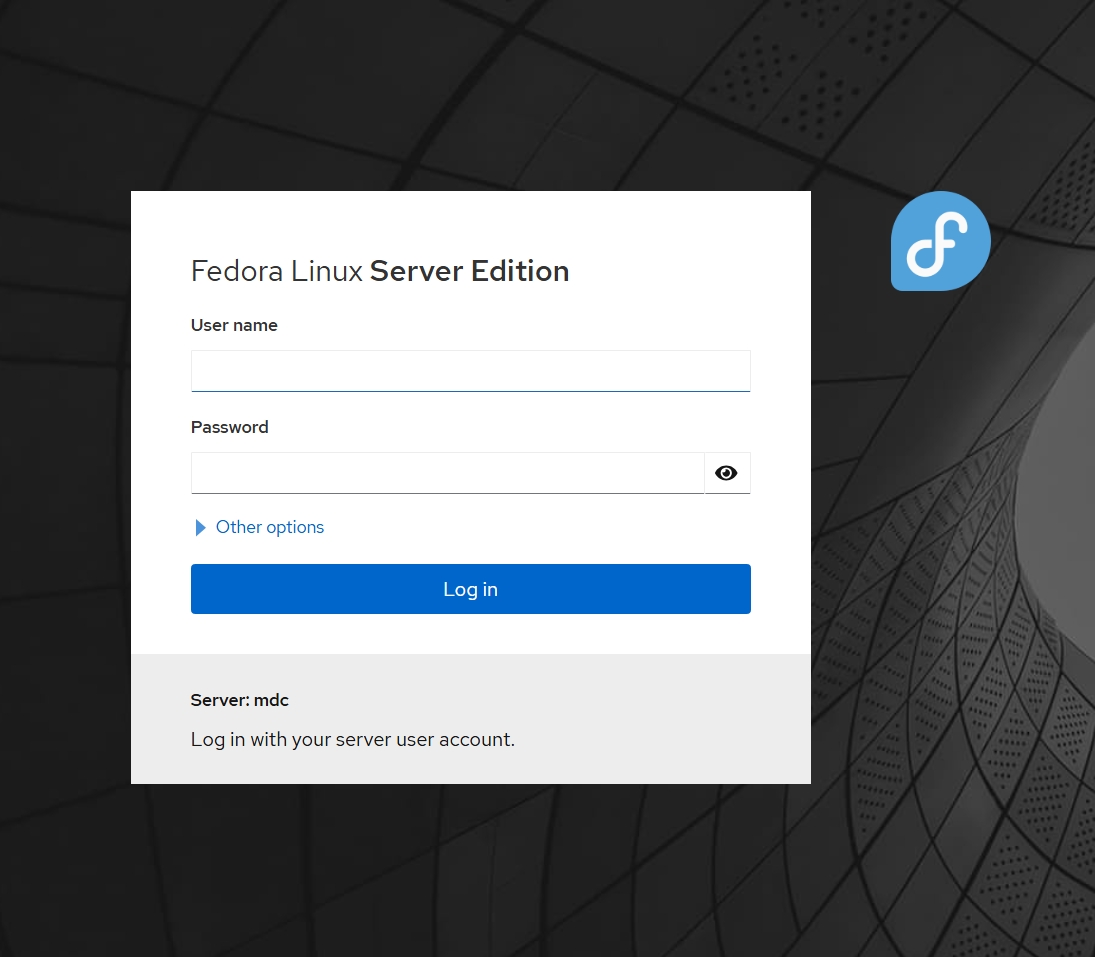
Leave a Reply