This is just a snippet, looking at the x230-18GP, or more accurately, taking it apart to look at its insides.
It’s a lovely L3 switch that runs linux, has 16+2 ports and a 240W PoE budget for PoE and PoE+ devices. That’s 15W and 30W respectively.
It uses around 20W in idle, which isn’t too bad for a PoE switch, although if you don’t need the functionality, a PoE-less switch would only need a few watts, in which case this one is probably overkill. Some of that may be the L3 functionality and the management hardware too. The fans are speed controlled and while they are definitely too loud for living room use, they would probably be okay in a closet of some sort.
Startup takes at least a minute, as it needs to boot up the OS, so it’s a bit like an enterprise access point in that regard.
If you ever need to reset one (because you, of course, legally purchased it) you’ll need a cisco serial cable, 9600 baud, 8 data bits, no parity, 1 stop bit and no flow control.
Press Ctrl+D right after you plug in the switch to mains to enter the bootloader, the go for option 5 [special boot options], then 1 [skip startup script], then 0 and 9 to reboot it.
Once rebooted, log in with the manager/friend combo, then use the enable command and then erase factory-default, after which you can reboot it and it’ll default to getting an IP via DHCP. If you need more help, refer to the CLI command reference on Allied Telesis’ website.
The firmware and GUI files can be had by registering an account with AT, their support is great and they’re always incredibly helpful.
Five screws and a warranty sticker later, we find ourselves inside the switch. I don’t know why I like opening stuff up so much, but it’s always interesting to see how things are engineered and built and there are always some surprises, from which this is no exception.
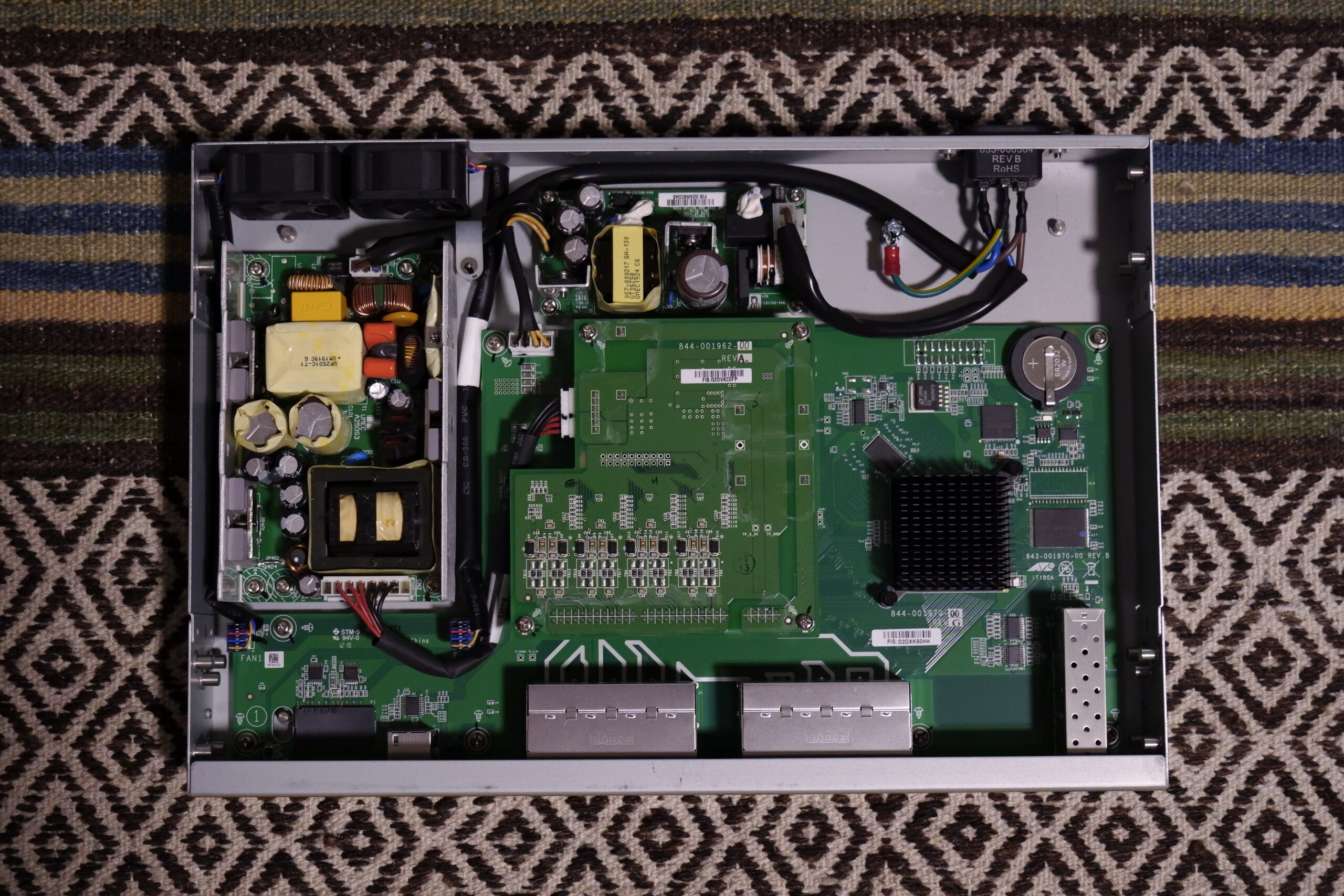
This is an 18-port L3 gigabit switch. Considering that, the switch chip itself has a fairly overengineered heatsink. I would expect heatsinks of that size to be used in more modern 4 and 8-port 10G switches. There is 256MB of RAM (possibly a second package on the opposite side of the PCB) and 64MB of flash memory, which is just enough for a running and a backup image and some config files. There is also a BR2032 coin cell (slightly lower capacity than a CR2032 and extended operating temperature range) to potentially run an onboard RTC, which I haven’t seen in other switches.
What I haven’t seen either is an SD card slot. It can boot from files on the SD card, although in that case, it needs to have a backup boot file on the internal flash, which makes sense. It can also default to boot and config files on the SD card, when one is inserted.
There are no other components, aside fron what looks like some voltage regulators, underneath the PoE daughterboard. This means that everything is handled by the single visible SoC. The switch is rated at 240W total and 30W max per port, which is PoE+ or 802.3at.
Speaking of PoE, that makes the switch a little more power hungry than the non-PoE version of the x230-18GT, even in idle. But seeing the construction of it, it seems that there are two separate power supplies, one for the switch and one for the PoE daughterboard. Likely +12V and -48/56V. Hovewer, this construction allows to simply have the PoE power supplly unplugged, therefore disabling the PoE functionality and the slightly higher idle power that comes with it. Furthermore, since the fans are mainly there to, again, cool the PoE PSU (I would expect around 35-40W of heat at full load), those could also be unplugged if it is not conencted, further reducing the power and the noise.
The fans are PWM-controlled, but the connectors are proprietary, and not just the wiring, but also the mechanical shape. Although the plugs seem to have easily accessibly punch-down connections, so I think I could easily install them on a pair of 40mm Noctuas. The main problem is that the tab that clicks onto the fan’s plug is three pins wide, instead of being the usual two-pin width, which all computer fans use.
They are loud. I wouldn’t want to run this in a living room, but it would probably be okay in some sort of a cabinet. At least without any PoE load. I haven’t tested how the acoustic profile changes when I add a couple of devices, but according to the datasheet, it can get louder. The idle noise is listed as 34dBA, whereas the maximum is 42dBA.
Leave a Reply