Yes, that’s a term that’s usually associated with Thunderbolt or Firewire. It’s also possible with USB4, but that’s not the main focus of this article. I have a few USB hubs on hand and I would like to see if I can chain them up, and if so, how that will affect the performance.
I’ve always had the impression that USB hubs would somewhat degrade performance because the signal needs to pass through an additional device which would somewhat degrade it. But is that actually the case? I mean, it’s not audio, it’s a digital bitstream.
A hub allows you to use multiple USB devices and it connects to a single uplink port on your PC. That naturally means that the bandwidth of that uplink port will be shared between the four downlink ports. Not necessarily equally because one device can, in theory, use up all of the available bandwidth if no other devices need it.
So as I said, I’ve got my hands on a pile of USB3 (USB3.0, to be exact, but that’s almost the same as USB3.1 Gen1 or USB3.2 Gen1) 5Gbps hub. They are Startech ST4300USBM devices, with optional external power inputs, which I will use, as a single port probably wouldn’t be able to provide several of them, let alone the devices I plug into the hubs.

They use the VLI VL811-Q8P chipset (or one of them does, I didn’t open all 7) which is a chipset that operates on both USB2.0 and 3.0. That’s important because it’s possible to make a USB3.0-only hub that isn’t backwards compatible with USB2.0. The chipset is rated at 1W of power dissipation and there is probably some more conversion loss elsewhere. The hubs themselves are quite nice, they can deliver up to 2.4A on a port with a combined maximum of 20W. They also accept 7-24V on both inputs, the barrel connector is wired up the exact same way as the screw terminal.
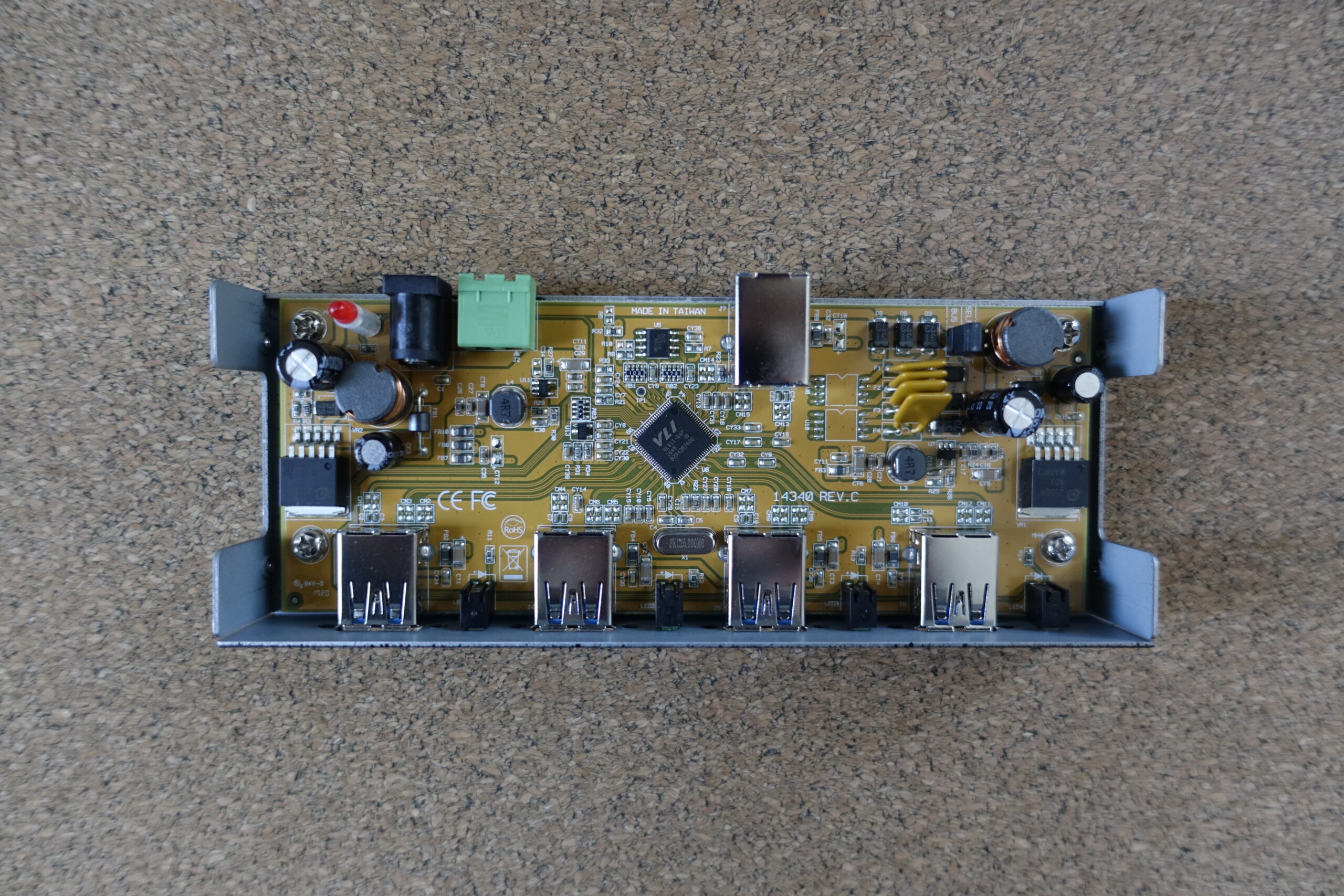
Update: According to Startech’s website, the hub uses the VL817 chipset, so there may be a number of different revisions out there. The VL817 is actually a USB3.1 Gen1 chipset, though it’s still 5Gbps.
I’m not really interested in using multiple devices for testing, so I’ll use a single USB flash drive. A very fast one. It’s a 256GB PCIe-based M.2 SSD in a USB3.1 Gen2 enclosure, which can do 10Gbps in a compatible host. The other interesting factor could be delay, but I don’t have any equipment to measure delay on the millisecond scale. Furthermore, these hubs only have the VLI chip itself, there is no added RAM (unless it’s in the same package) that could act as a cache and thus add latency to the chain between the up- and downlinks.
The methodology is quite simple, I will be running Crystal Disk Mark and recording the sequential read and write performance. The hubs will be chained up one after each other and that’s it.

The base speeds of the drive are 453/449MBps on the same port that I’ll connect the hubs to. On a 10Gbps port, this drive can achieve 980/978Mbps, but since the hubs can only do 5Gbps, I’ll be testing them on a native 5Gbps port. It’s actually a port from an Intel C422 PCH.
So here comes the interesting part
The speeds with one hub are 451/446MBps. Not bad, pretty much the same as before.
Two hubs chained up give us 449/451MBps. Okay.
With three hubs, we’re at 448/452MBps. Still no change.
Four hubs: 441/453MBps. Disappointing.
And finally, with a tower of five hubs it’s still as fast as ever. 441/452MBps.
And I ran out of USB cables, so this is as far as I went. Looking at the above, it probably wouldn’t have been much different with 7 hubs. At least not because of speed degradation.
USB carries a limit of 127 ports per controller. That means you can only ever have a maximum of 127 USB ports connected to a single USB controller. However, there is another limit in the number of tiers you can have and it’s 7, including the root hub (the USB controller itself) and the device. This means that there can only be 5 USB hubs in-between, so I’ve actually managed to exhaust that limit with the above test and adding a 6th hub would have likely crashed things.
Well, that’s it, I hope you enjoyed the read and aren’t too disappointed with the results. It was quite impressive to see that there is no performance loss at all.

Leave a Reply