With the emergence of cheap 2.5Gbps solutions, I see them integrated into more and more devices, such as mid-range motherboards, not necessarily top-of-the-range 802.11ax access points and even some laptops. Switching is also fairly inexpensive, an 8-port model with a 10Gb SFP+ uplink can be had for £75. Sure, this is unbranded Chinese stuff, but it does the job well enough. These use very little power, generally 1.5W in idle and each connected 2.5Gb port would add ~0.7W on that.
This is great for most people, as these can give you that extra speed for a relatively low cost compared to existing gigabit solutions. There is also the new 5Gbps standard, which is nowhere near as widespread and the lack of widespread adoption has failed to drive the prices down. I woudl be hard pressed to find a 5 or 8-port 5Gbps switch, if they exist at all.
So that brings us to 10Gbps, for those who aren’t satisfied with the 2.5Gbps options.
When I first set up a 10Gbps network, these relatively new 2.5Gbps and 5Gbps (NBASE-T) standards simply didn’t exist, which made my choice of going to 10Gbps a little more straightforward. Being a college student at the time, I didn’t have a whole lot to spend on it, so I ended up with a pair of Mellanox ConnectX-2 cards and a strand of fibre between them, as I managed to snatch some 10GBASE-LR transceivers for cheap and decided to go down that route instead of getting a DAC (direct attach copper) cable. Of course, there was no switching involved, but the speeds were there between the two clients and I could move files at nearly 1.0GB/s, which was (and still is) super cool. Of course, it needed a bit of tweaking to enable jumbo frames, caching, RDMA, but it was certainly worth it.
And there comes the question; what did I use it for?
For the Steam library, of course.
As this was during the (dark?) ages when SSDs weren’t dirt cheap, I grabbed five Seagate Cheetah 15K.7 SAS drives. These were 3.5″ 15,000rpm 450GB drives with the added benefit of me not having to go to an airport if I wanted to listen to planes taking off, as they were pretty good at faking it themselves. Jokes aside, they were really loud when spinning up or down and easily resembled a coffee grinder when I was loading some fragmented files from them. But man, they were fast. In RAID0, the bunch could easily overtake a good SATA3 SSD in sequential reads and writes and I had 2TB of space instead of a few hundred GB, which was most common for SSDs at the time. They ran an iSCSI share which was the fastest option and it worked with everything, as I believe some aplications didn’t appreciate being installed on a more tradiitonal network drive.
Nowadays, 10GBASE-T, the copper-based standard using the run-of-th-mill RJ-45 connectors is cheap enough that I personally wouldn’t bother with fibre anymore. The Aquantia AQC107-based cards can be had for £30-40 and the slightly newer AQC113 is also out now. Switching is also pricier, but that’s to be expected. You need to pay 3-4 times the cost to quadruple your speeds. I have now switched over to 10GBASE-T, simply because it’s nicer and I can also use it with my wireless access point directly. My NAS also has 10GBASE-T ports and it was simpler to switch everything over than to run them in parallel with the SFP+ based devices.
I no longer have the Cheetahs, as I have instead popped two 1.6TB drives in my PC for my games, which also helped to reduce my power bills. But being able to access files at such high speeds is still worth it. I would probably be able to get away with 2.5Gbps, but being able to move several GB files in the matter of a few seconds is still very nice.
However, this isn’t really what the title is about.
Internal 10Gbps networks are nice and undeniably useful.
But what if I said that one could have a 10Gbps connection to the internet.
That’s what the article is about.
After li ving on VDSL that topped out at 80/20Mbps for the best part of the last 10 years, I’ve had the opportunity to get an 8/7Gbps package from a smaller ISP that was available in the area. And so I did.
And it’s ridiculous.
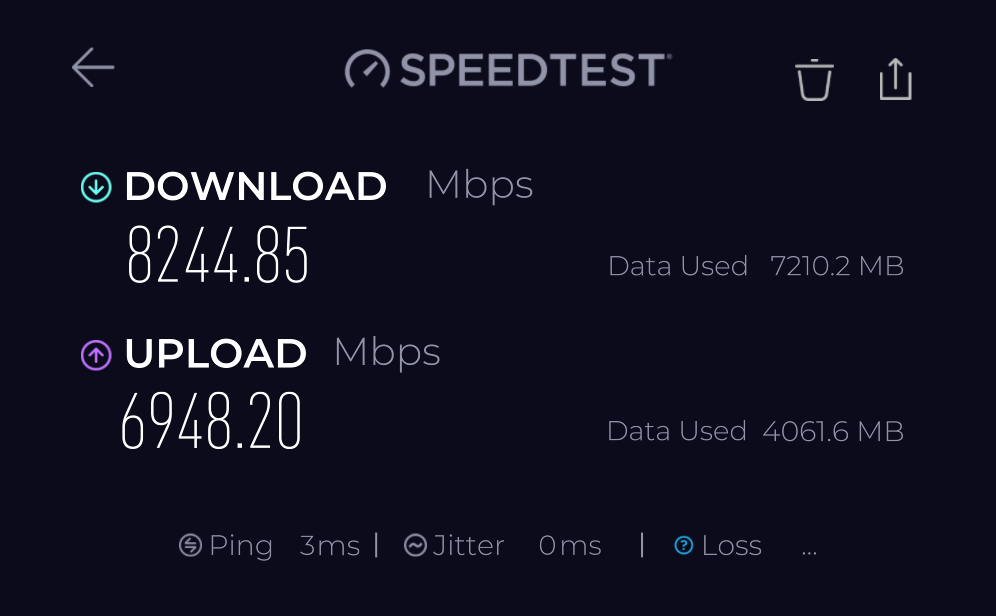
Steam is limited by the CPU’s uncompression speed, most other downloads are limited by the server and of course Wi-Fi 6 will never go this fast.
So what good is it? Well, it’s certainly a nice bump from the speeds I had before, but it’s nearly impossible to utilize all of it with a single device, unless I run a bunch of downloads in parallel.
The technology making it possible
Well, of course it’s FTTH, so there is a single strand of single mode fibre between me and the exchance, using two slightly different wavelengths for the up- and downlink. It’s an XGS-PON connection, which tops out at 10Gbps, but due to the overhead, I “only” get 8 of those gigabits. Shame.
The modem is the ever popular Adtran SDX622v, with both a 1GB and 10GB interface. The engineer’s first unit had a dead 10Gb port, so I took the opportunity and held onto it for recycling, but before that I cut it in half, just to see what’s inside.
It’s built on a Cortina CA8271A SoC, on which there isn’t much info available, other than it’s a 10G XGS-PON capable chip. It is paired with 256MB of DDR3 and what appears to be an Aquantia 10GBASE-T PHY.
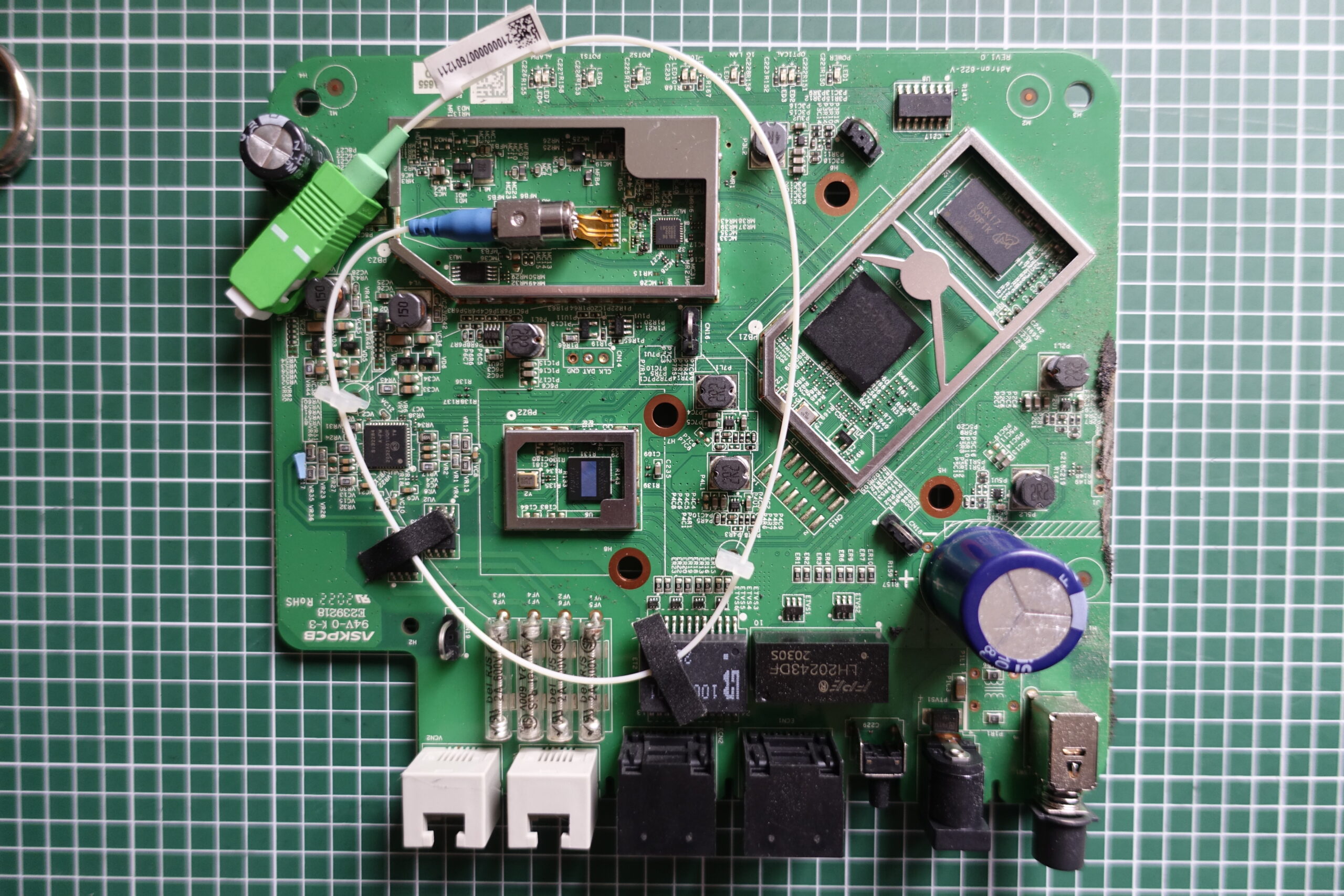
There are two LAN interfaces, the 1Gb port on the right seems to be directly wired to the Cortina SoC, while the 10G port connects to an Aquantia AQR113C PHY, which in turn uses an XFI or USXGMII serial interface to talk to the SoC.

Supposedly the whole setup uses less than 10W, which is quite impressive, considering the amount of bits they’re capable of pushing.
Anyway, this is supposed to be it, just a complaint that now my internet is too fast instead of being too slow.
Routing
Of course, I still need a router, for which I put a dual-port Intel X550 NIC in a HP T740 Thin Client and it works wuite well without any additional cooling or other modifications. Still being very quiet and relatively power efficient. One could do even better with some ARM-based boxes, such as the Banana Pi BPI-R4, but I already had the T740 and I also like using pfSense.
Switching
I use a Netgear XS508M, which has eight 10Gbps ports adn uses 39W max, although it is generally less than that. It is a nice swithc, although a bit finicky at times and doesn’t like certain devices on certain ports. No idea why, but swapping them around works and I can’t be bothered to replace it.
It is one of the few things I have purchased with warranty, so I didn’t want to take it apart, because if I ever had to have it replaced, they would complain about the stickers, even though they are illegal.
However, I did find some internal pictures of an XS505M, which is the 5-port version of this. They are all from ePrice, which seems to be a Taiwanese site.
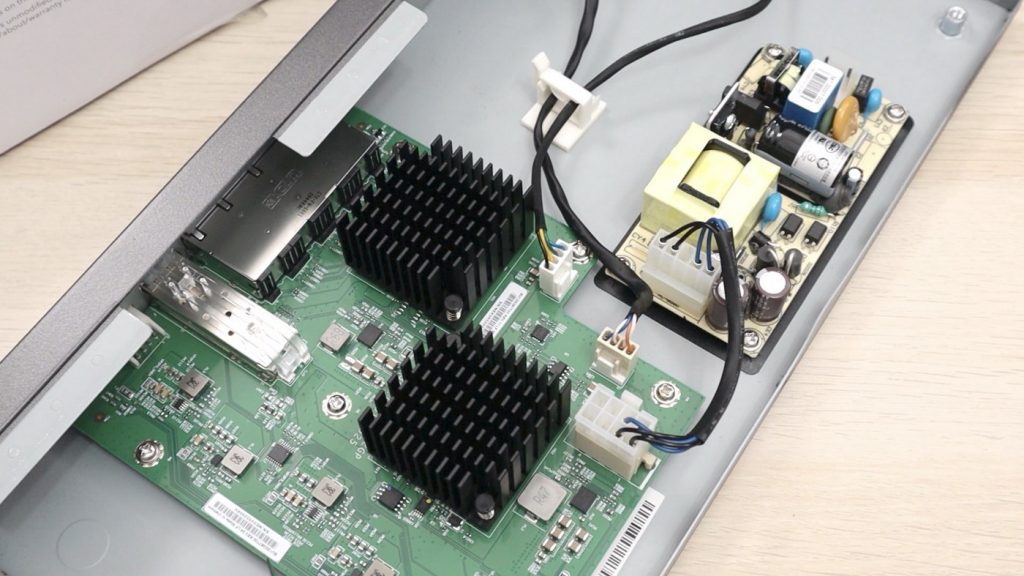
Nice heatsinks, and there is also a fan on the side of both the 5 and 8-port models. The 5-port variant has 4 RJ-45 10GBase-T ports and one SFP+.
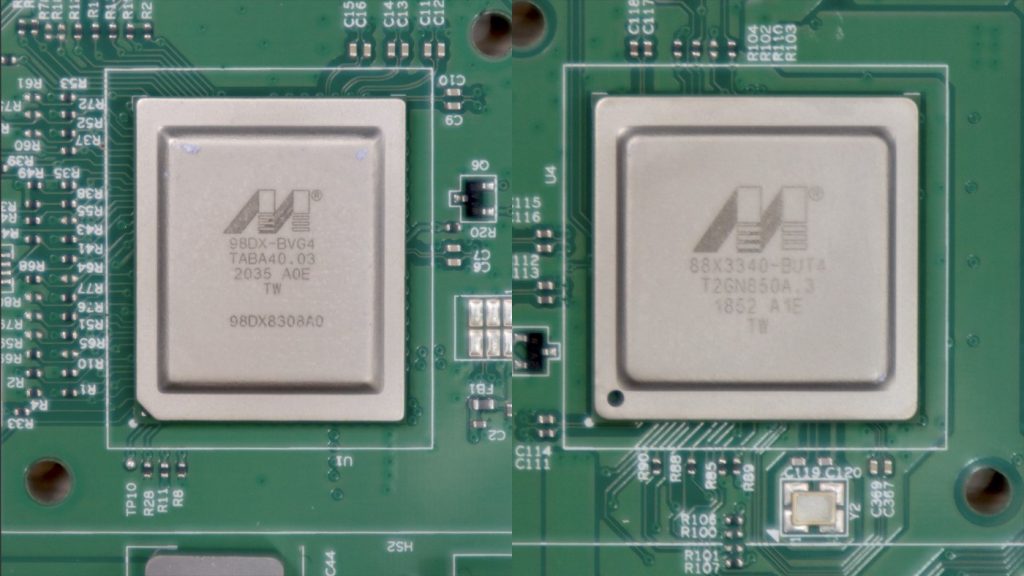
On the left side is the switch chip (MARVELL® Prestera® 98DX4310) and on the right is the ethernet transceiver for the four RJ45 ports (Marvell® Alaska® X 88X3310/40P).
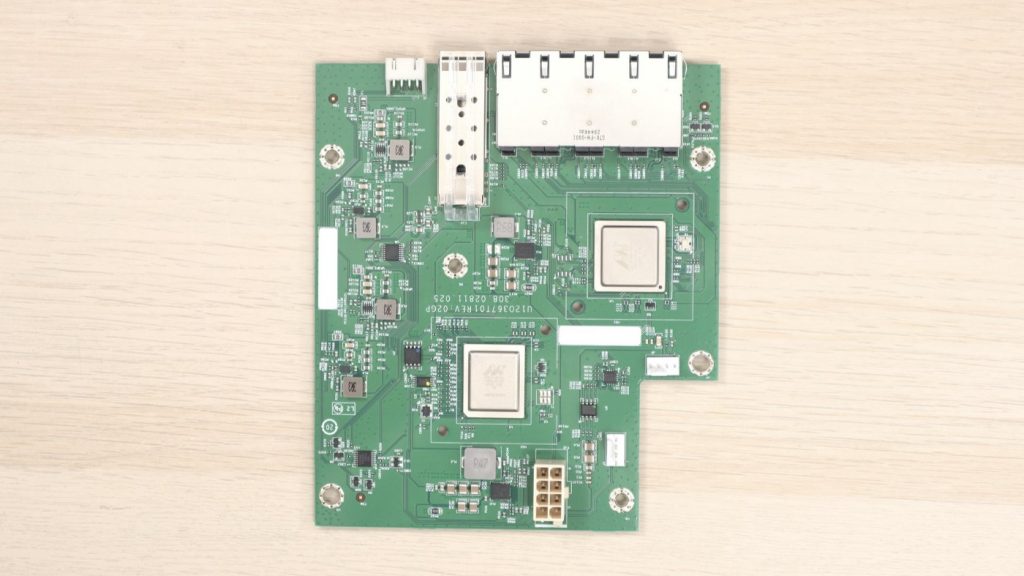
This is just a top view of the PCB, there isn’t much else aside from these two chips, no ROM or RAM packages, I suppose these chips are all integrated and this is an unmanaged switch, so it has no need for those.
Leave a Reply